FTC Disclosure: Some links on this site may earn us a small commission at no extra cost to you.
In 2007, Vyond stepped into the spotlight as a simple DIY video animation software. You dragged, you dropped, and voilà—you had a cartoonish video that did the job. It was a lifesaver for small businesses, marketers, and educators who couldn’t afford fancy video production.
Fast forward to today—and Vyond is no longer just a tool. It’s a transformed platform. Like a character from its own animations, it has evolved, leveled up, and now speaks the language of the future: AI.
Yes, you heard that right. Vyond has gone full throttle into the AI era—introducing photorealistic talking head avatars, photo-based animations, and brand-matching customization options that feel like magic. What was once just drag-and-drop is now drag, drop, and dazzle.
But wait—how good are these new features really? Is the old charm still intact? Does Vyond still deliver the same simplicity and power for non-designers, or has it become too techy for its own good?
That’s exactly what we’re about to explore.
In this Vyond review, we’re diving deep—not just into what it offers today, but how far it’s come. We’ll walk you through the classic features, the shiny new upgrades, pricing plans, and yes, the pros and cons. By the end, you’ll know whether Vyond deserves a spot in your creative toolkit—or not.
So, grab your virtual popcorn and let’s jump in.
What Exactly is Vyond?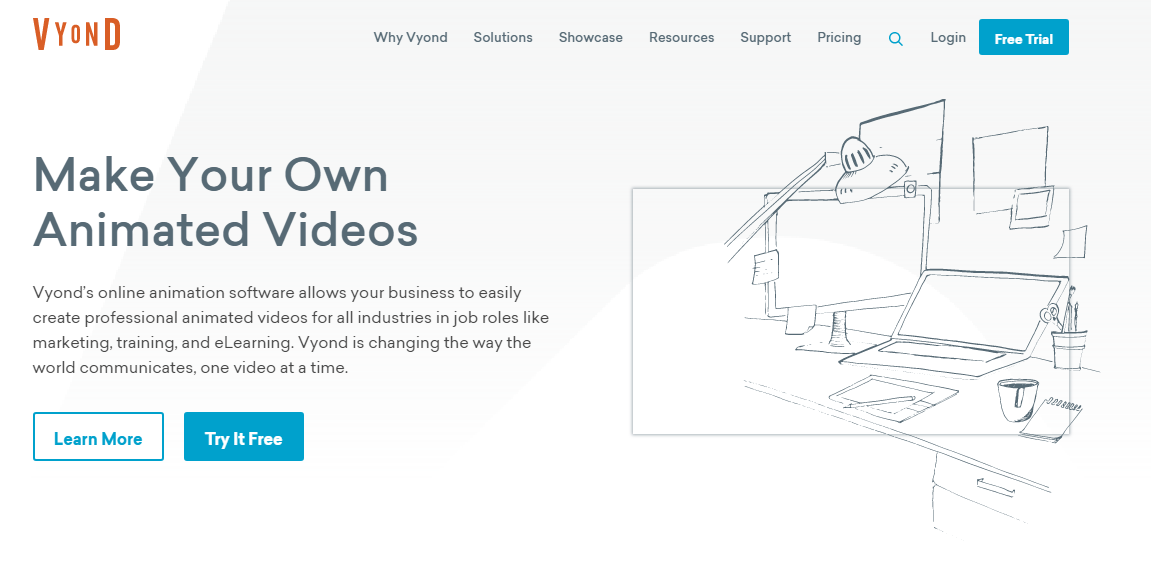
Vyond (Formerly known as GoAnimate) is an outstanding video animation software that helps you create beautiful and attention-grabbing animated videos—without needing any design or animation skills.
Launched way back in 2007, at a time when creating animation videos was a major headache for non-professionals, Vyond came in like a breath of fresh air. Since then, it has grown exponentially, attracting over 20 million users globally—including some of the world’s top brands and Fortune 500 companies.
It’s not just one of the oldest video animation tools—it’s also among the most popular, and for good reason.
So, What Made Vyond So Popular?
The secret sauce? It’s super easy to use. Vyond became a fan-favorite because literally anyone—whether you’re a teacher, a marketer, or a corporate trainer—could start making professional-looking videos with zero animation experience.
Most traditional animation software feels like learning a new language. But with Vyond, it’s more like telling a story using digital puppets—drag, drop, animate, done. This simplicity has always been Vyond’s biggest USP.
On Vyond, you can create Whiteboard (doodle-style) animation, 2D animation, Photorealistic AI Avatars, AI Script-to-Video but you won’t be able to create any 3D animation with this tool.
Overall, whether a learner or an expert, anyone can use Vyond for creating cartoon animation videos.
Features of Vyond
Easy to Use Drag And Drop Editor
Most animation software has a very complex editor and you can’t use it smoothly without practice or prior knowledge.
But Vyond has made the whole process like a cakewalk.
In Vyond, you can simply drag and drop the elements and backgrounds you want to use, and then you just have to animate them the way you want.
![]()
And to make it even easier, you can also choose a pre-built video template and then edit it according to how you want your video to be.
Besides that, the editor also comes with plenty of advanced options that will help you to customize your character and scene in just a few simple clicks.
One thing I liked about the Vyond editor is, the sidebar or the header bar doesn’t take too much screen space and because of this, you can focus on your video without any distractions.
Plenty of Pre-Built Templates
Vyond also comes with plenty of pre-built Vyond template library, ready to use templates that you can use right away for creating your animation video.
![]()
If you don’t want to create your animation video from scratch or have limited time then using one of the templates can make your work a lot easier.
You can find a template in almost any category starting from airline to elearning.
If you visit the Vyond templates page then you can also filter the templates by job role, category, and animation style.
Overall, all the templates that Vyond has are top-class and you can use them for any purpose.
Automatic Lip-Sync
If you’ve created any kind of video before then you might know that lip-syncing is the biggest issue with almost all the animation video software or any other video editor.
Even after putting 100% focus, sometimes the voice-over doesn’t fit with the video.
And it consumes a huge chunk of time for video creators.
But luckily you don’t have to face this issue on Vyond.
Vyond comes with an Automatic Lip-Sync feature that means you just have to overlay your voice-over clips and Vyond will automatically sync it with the characters.
Import And Export Videos Into Different Formats
Unlike other software, Vyond gives you full freedom over your video formats.
You can import any format files or videos and you can also export your videos into a variety of different video formats such as MP4, MP3, WAV, GIF, and much more.
Besides that, you can also post your videos directly on any video-sharing channels like YouTube, Vimeo, Wevideo, and many others.
Outstanding Customization Options
If you look closely, most of the videos created using animation video software look almost the same because they don’t provide much flexibility or customization options.
But on Vyond you’ll get plenty of customization options that will help you to create better and unique animation videos.
On Vyond you can literally customize any part of your video, starting from background to character to animation.
You will get full flexibility to edit your videos in details so that it looks premium and unique as well.
Since the editor is simple and easy to use, you won’t feel overwhelmed but at the same time, the editor gives you a lot of power to edit your video the way you want.
Vyond Character Creator
If you want to make your videos unique then the most important thing you have to do is you have to make unique characters for your video.
But the truth is, it’s really hard to create separate characters for each video from scratch.
It takes a lot of patience, hard work, and time to create a single character from scratch on any illustration or graphic software.
However, Vyond came up with a feature called “Character Creator” that lets you create unique characters from scratch on the tool itself.
![]()
No, you don’t have to design each character from scratch. Instead, you’ll get lots of pre-designed assets that you can assemble for creating your character.
And once you’ve designed your character then you can also give it your preferable animation.
Huge Library of Assets
Vyond comes with a huge library of assets that you can use for free while creating your animation video.
It has hundreds and thousands of characters, background, graphics, props, charts, texts, music, sound effects, and more that you can use straight in your videos.
All these assets are free of cost and you can use them for any commercial or personal purpose without giving any attribute.
Vyond New Features
Here’s where things get exciting. Vyond has recently embraced cutting-edge AI technology to bring in a new era of video creation. Some of the most impressive additions include:
-
Photorealistic AI Avatars: With integrations from platforms like HeyGen and Tavus, you can now add talking avatars that look like real people, lip-sync your scripts, and speak in over 70 languages.
![]()
-
AI Script-to-Video (Vyond Go): Type in your content, upload a PDF, PowerPoint, or Word file—and watch Vyond Go draft a full animated video for you in minutes.
![]()
-
Text-to-Image Tool: Describe the kind of prop, background, or visual you want, and AI will generate it for you—no need to search endlessly through stock libraries.
-
Mobile App & Multi-Device Editing: Capture ideas, voiceovers, or scenes on the go and sync them with your desktop editor.
![]()
-
Custom Branding Tools: You can now add your company logo to character clothing and props for stronger brand consistency.
Support and Documentation
Vyond has one of the excellent support systems in the industry. They are not only quick to respond but they also solve your problem in no time.
For support, you can contact the Vyond team using email tickets.
But if you purchase their premium or upper plans then you’ll get a live chat support option and phone call support on professional and enterprise plans.
Along with Live chat, you will also get access to the Vyond community where you can discuss and learn from like minded people.
Besides support, Vyond also has a very strong documentation section available on their website.
![]()
You’ll get a full tutorial on how to use the tool and quick fixes of any issue in the documentation section itself.
Vyond Pricing: How Much Does Vyond Really Cost?
Now here comes the most important part of this review – The cost of Vyond.
Vyond has four different pricing plans:
- Starter – $99/month($58/month if billed annually)
- Professional – $199/month($100/month if billed annually)
- Enterprise – $1649/year(monthly subscription not available)
- Agency – $1999/year(monthly subscription not available)
![]()
If you’re just starting out and want to explore the tool then the starter plan is perfect for you. But if you’re a video creator, agency, or a large corporation then the professional, enterprise or agency plan would be a good fit for you depending upon your needs.
Remember that each of these plans comes with single-user usage.
However, if you want to purchase Vyond for your whole team so that they can collaborate with each other then choose the enterprise plan.
Overall, I personally think the cost of Vyond software is pretty reasonable compared to other software and custom animation video companies.
Pros and Cons of Vyond
Pros of Vyond
- Clean interface
- Drag and drop editor
- Hundreds of pre-made templates
- Huge asset library
- Automatic lip-sync
- Custom character creator
- Outstanding support and documentation
- Plenty of customization options
- Option to export videos in many different formats
Cons of Vyond
- Some of the characters lack refinement but you can definitely choose an alternative character or build your own character.
- VyondGo has limited number of templates(Though they are still working on adding more).
- Photorealistic avatars have an option to use a transparent background but you will see that the edges of the avatar are not smooth. So, you will be limited to using the default backgrounds available with the avatars.
- Heavy Reliance on Internet Connection. Because Vyond is cloud-based, a slow or unstable internet connection can seriously disrupt your workflow. There’s no offline version available.
- AI Features Are Credit-Based. AI tools like avatar generation, text-to-image, and Vyond Go are credit-limited, especially in lower-tier plans. Once you run out, you’ll need to buy more or wait for the monthly refresh.
- Can Be Resource-Intensive. The editor is sleek, but if you’re working on large or complex scenes, it may lag or freeze—especially on lower-end laptops or in browsers with lots of open tabs.
- Customization Has Limits. While character and scene customization is solid, it’s still not as flexible as tools like Adobe Animate or After Effects. Some users find the character actions or transitions a bit templated or repetitive.
- All the plans come with only single-user usage.
FAQ on Vyond Review
Why is Vyond so expensive?
I don’t think Vyond is expensive because if you go out and hire a company for creating your animation video then you have to pay a lot of money compared to what you’ll pay to buy Vyond. Yes, Vyond is not cheap either but you’re also getting top-quality video and features at that price.
Is Vyond easy to use?
Yes, Vyond is super easy to use. The interface of Vyond is super clean and you can easily create animated videos using their drag and drop editor and pre-built templates.
Is there a free version of Vyond? How long is Vyond free trial?
Yes! You can try Vyond free for 14 days with 2,000 credits without any credit card information. You’ll get a watermark on exported videos, which is removed once you upgrade.
How many videos can I make per month?
-
Starter: up to 100 videos/month
-
Professional: up to 200 videos/month
-
Enterprise & Agency: essentially unlimited
Are there limits on video length or file size?
Yes, depending on your plan:
-
Starter: 25 minutes
-
Professional: 40 minutes
-
Enterprise/Agency: 90 minutes max
Can I collaborate with team members?
Absolutely! Collaboration is built into Professional and Enterprise plans. Enterprise users get folder-based permissions and seat management.
What happens to my videos if I cancel my Vyond subscription?
You retain the rights to all videos created, but access to the platform ends. Data is retained for 18 months, while trial videos stay available for 90 days.
Can I upload my own assets to Vyond?
Yes—images, logos, audio, even custom character assets are all supported. Plus, Vyond can create custom assets for you—like branded backgrounds or characters—for a fee.
What animation styles does Vyond support?
Choose from:
-
Business-friendly (2D)
-
Whiteboard
-
Contemporary infographic
-
Photorealistic mixed media
(Note: 3D animation is not available)
Is Vyond secure and enterprise-ready?
Yes. Vyond is SOC 2 Type II certified, GDPR-compliant, uses Amazon AWS storage, and is FedRAMP “In Process.” It also offers a secured “Vyond for Government” edition.
Is Vyond cloud-based or web-only?
Entirely web-based—no download required. Works best on Chrome, Edge, and Safari.
Can I use Vyond on mobile devices?
You can view videos anywhere, but full editing is designed for desktop. A mobile app is available for capturing content and rough edits.
Where can I get support and training?
-
Help Center & Knowledge Base
-
Live chat (Pro/Enterprise)
-
Email support, phone support during business hours
-
Webinars, office hours, bootcamps, video masterclasses
Conclusion
I personally like and recommend Vyond to everyone because it has got some really cool features and assets that you won’t get on any other software.
If you truly want to create a unique masterpiece video then investing in this tool is totally worth it.
Even though the lower plans have lots of limitations, still if you’re just starting out then it’s not a bad option for you.
But if you can, I would recommend you to go with the premium or higher plans since you’ll have many more features and live chat support.
I hope you found this Vyond review post useful.
And if you found it useful then don’t forget to share this Vyond review post with your friends or colleagues.
would you be able to make a video for me?